智能财务机器人是2024-2025学年第二学期 厦门大学管理学院的新开课程,由财务系和管理科学系共同教授。课程以实训为主,要求同学以组队形式完成一个指定功能的智能产品。
本人所在队伍以“识别债券违约风险”为主要功能研发了出了一代产品,略显简陋,所以我决定参考我们的已有产品并利用已有的数据,独自重建v2版本,这可能是由我的强迫心理所催动的想法,但是当我建立这个帖子的时候,我就已经开始着手开发了,good luck.
旧版展示

2024.6.19
首先,为了像一个产品,我们得有一个logo,要体现出产品的特点,要表现出独特的所在。在我的直男审美下,我设计出了第一版logo(希望就最后一版吧hh)
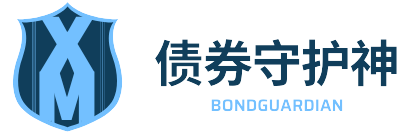
整体是一个盾牌的形象,体现了守护,盾牌中的XM和盾牌下沿的U形构成了“XMU”,两条绶带则对应了财务系和管理科学系,蓝色的设计给人以精准和优雅的感觉。
以上内容是我瞎编的,反正我觉得这个logo还算是能入眼吧,就决定是这个了!
接下来,是整体设计部分咯。本产品分为三层结构:数据库(存储所有可获得的债券信息数据,包括债券的券面信息和发型公司信息,以及登录所用的用户信息数据库)、前端页面(负责展示数据,接收用户的输入)、后端程序(连接前端和数据库,实现指定数据库数据的展示和前端与数据库的传输)。
数据库采取MySQL,将数据分为“user_data”,“bond_information”,“trading_information”,“income_statement”,“balance_sheet”,“cash_statement”,“macro_info”。
前端采用Vue3+Element组件。
后端采用python的flask架构。
第一天完成登录页面以及登录系统。
1 |
|
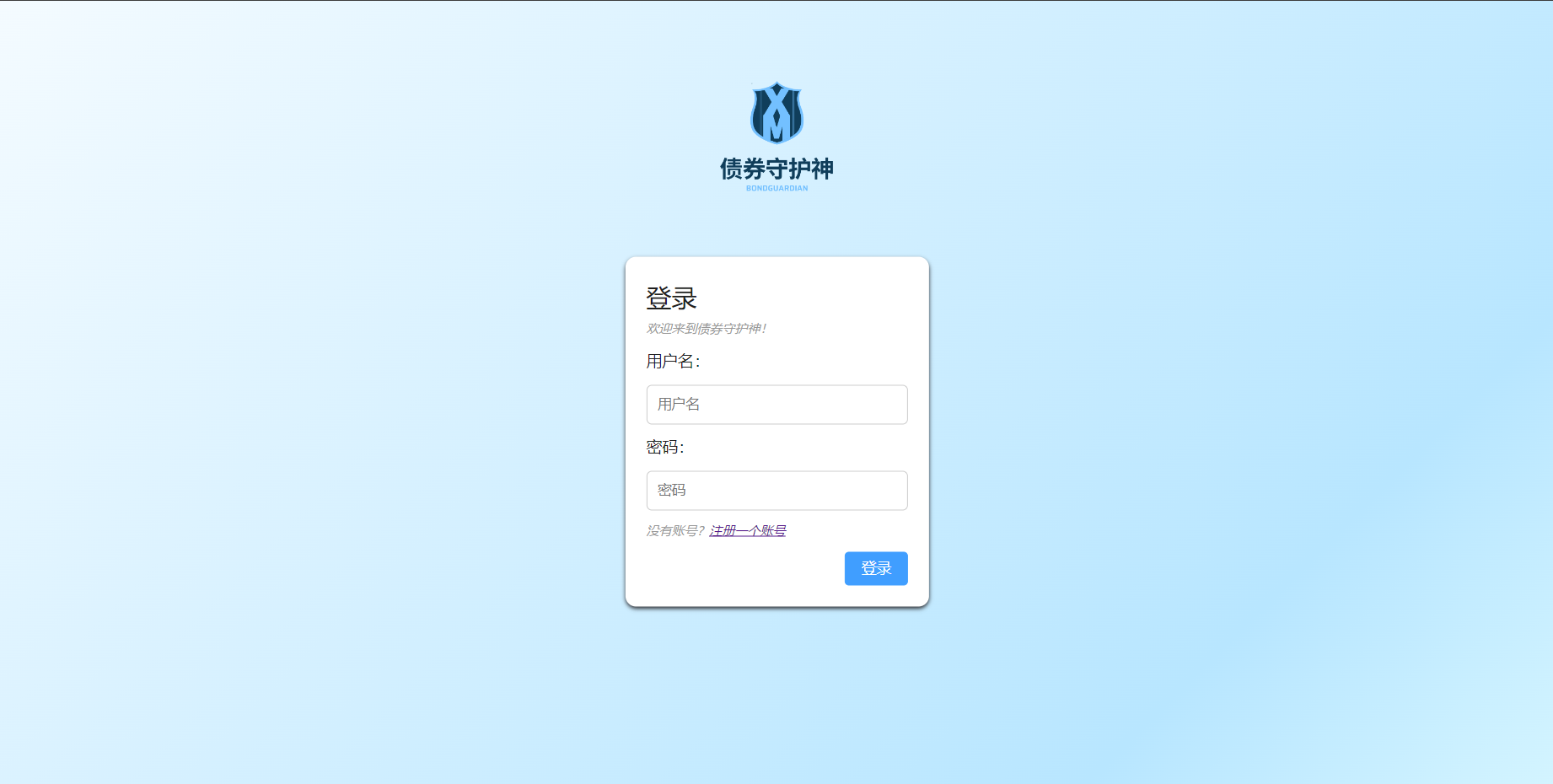
2024.6.20
今天的工作是数据库的搭建以及初步在前端页面上展示财务数据,使用el-table一步到位,省的调样式了。配套的还需要写好输入债券代码的查询功能,和后端读取、处理从数据库提出来的数据的代码。
1 | # 单独写获取具体表的函数,便于调试 |
数据库上的每个表也都插入了数据,并删除了部分缺失值过多的列。
2024.6.26
由于归家拖了几天进度,今天就匆匆把所有财务数据的展示部分的前后端都写好了
1 | <h3>资产负债表</h3> |